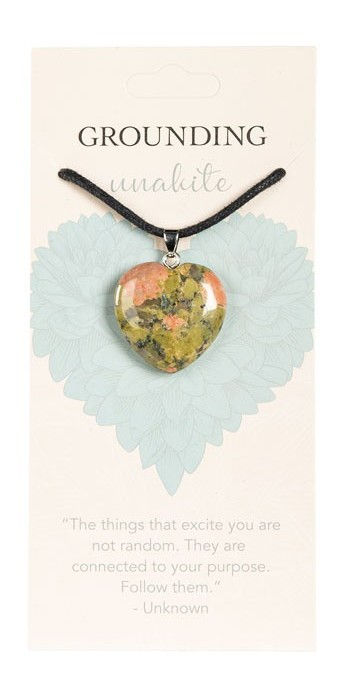What makes the Mel-8704R-REM-SDD Model so uniquely different from all other EMF meters is that in addition to detecting AC/DC EMF fluctuations and Ambient temperature changes, it has a special REM feature. REM stands for Radiating EM Field. When the circuit is activated, an independent discreet EM field is created around a mini telescopic antenna. See Illustration A.This EM field can ONLY be influenced by materials and objects with high electron mobility (many free electrons) in other words conductive properties. Conductivity is determined by the types of atoms in a material. Based on Conductive source, proximity & strength, the EM field can be easily changed causing some field distortion. When this happens, there are (4) colorful LED lights and Sound that will activate. The visual and audible response is proportional and correlates directly to the REM field disturbance. The stronger the influence on the REM field, the more intense the LED's and Sound response. This new feature is immune to Radio Waves, AC/DC EMF and other influences that may lead to a false positive response. For best results, Place the device on a non-conductive surface when conducting your communication sessions. The Mel-REM can also be used as a hand held device, but careful attention should be made to keep hand and fingers toward the bottom of the instrument.Also included is our popular SDD Shadow Detection Circuit. The SDD audible alarm provides descending tones for light intensity decrease, and ascending tones for light intensity increase. The SDD is self calibrating and comes with a general purpose RED LED illumination source.The SDD works with:* RED & GREEN LEDs* A RED or GREEN Laser Grid* A RED or GREEN Laser Pointer* LED Flashlight* The Mel Meter Flashlight can also be used as a diffuse reflective sensor up to 5' away. This feature enables detection of reflective or solid objects that pass in front of the Mel Meter. Or, turn the Melflashlight OFF to detect self illuminating or glowing objects in the field of view.* You can use the light from a RED exit sign, street light coming through a window, or any other indirect"stable" incandescent light.Directions:1. Turn on the Mel-SDD circuit located behind the Mel Meter Tilt stand. The SDD circuit will beep twice and then default to the least sensitive detection range, sensitivity level #1. There are a total of 5 sensitivity levels.2. On the side of the Mel Meter is a momentary push button labeled "SDD Sensitivity".Press this Button twice. You will hear a Beep each time the button is pressed. Pressing it twice will increment the SDD to sensitivity level #3 based on the initial Power Up default starting at level #1.3. Position the Mel Meter on a tripod or flat surface so that the light intensity sensor located above the Mel flashlight is aimed in the general direction of the RED LED illuminator. The RED LED illumination source can be located up to 75' away. It is not imperative to have the illumination source perfectly aligned with the light intensity sensor because the SDD has an automatic 5 sec. light calibration feature.4. Test the detection sensitivity by slowly moving the RED LED illumination beam to the left or right side of the SDD detector so that only minimal light is received. The SDD will produce a four step descending tone pattern. Then, move the illumination so that the SDD receives more light and you will hear an ascending tone pattern.Important Note: The SDD performs a diagnostic test and recalibration every 5 seconds. So, if the processor diagnostic & calibration routine falls within the time of your test, it could momentarily reverse the tone pitch. This will be automatically corrected during the next 5 sec. cycle.5. Once you get a good feel for the way it operates, you can try different techniques. To use the Mel-SDD as a diffuse reflective sensor, adjust the sensitivity to Level # 4-5. Then turn on the Mel Meter RED flashlight. Allow the detection circuit to stabilize with nothing in front of the Mel Meter. Now move your hand in front of the Mel Meter through the flashlight beam. The SDD will detect your hand up to a 4' distance. Be sure that you are in complete darkness when you do this. To detect a self illuminating source, turn the Mel flashlight OFF. Strike a match, use a lighter or turn on a flashlight within the Mel-SDD field of view.As always, adjust the sensitivity for best performance based on type of light source, proximity or separation distance and individual application circumstances. If you lose track of which sensitivity setting you have, simply turn the SDD OFF then ON to reset back to sensitivity level #1 Also be aware that stray light from windows, cars, moonlight, flashlights etc. can all influence the SDD.
Mel-8704R-REM-SDD
Usually Delivered in 2 to 3 weeks
Made to Order
We have the cut off dates for Christmas delivery listed here